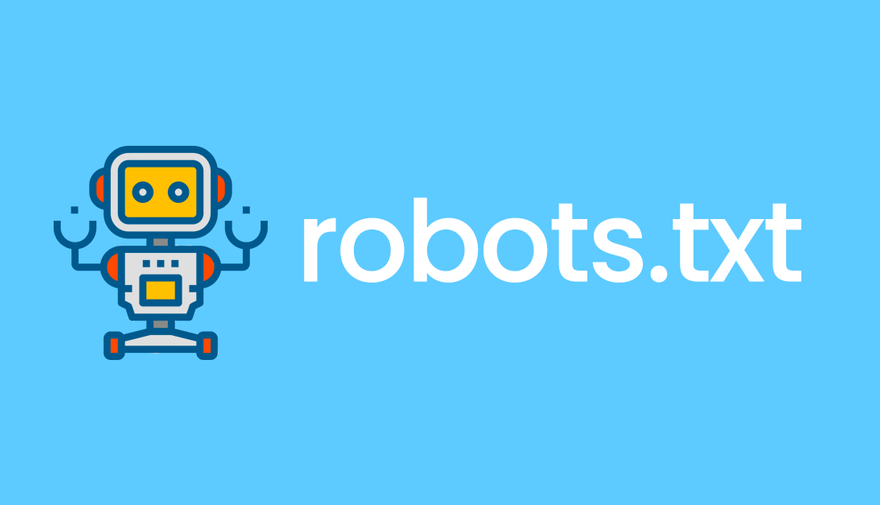
Robots.txt is a text file that website owners can create to tell web robots (also known as crawlers or spiders) which pages or sections of their website they should or should not access. This file is located in the root directory of a website and can be accessed by adding “/robots.txt” to the end of the website’s URL.
The robots.txt file is used to communicate with web robots and to provide instructions on which pages or sections of a website should not be crawled or indexed. This is particularly useful for website owners who want to prevent search engines from indexing certain pages or directories, or who want to block access to sensitive or private information on their website.
It’s important to note that robots.txt is a voluntary standard and not all web robots will respect it. Some robots may ignore it and continue to crawl a website, while others may follow the instructions provided in the file. Additionally, the robots.txt file does not provide any security measures, and it should not be relied upon as a means of protecting sensitive or confidential information on a website.
How to use Robots.txt
To use robots.txt, you need to create a plain text file named “robots.txt” and place it in the root directory of your website. The file should contain instructions that tell web robots which pages or directories they should or should not crawl.
Here are some basic steps to create and use a robots.txt file:
- Open a plain text editor (e.g., Notepad, TextEdit) on your computer.
- Create a new file and save it as “robots.txt” (make sure to use the exact file name and extension).
- Add instructions to the file using the following format:
User-agent: [web robot name]
Disallow: [directory or page to disallow]
For example, if you want to prevent all web robots from crawling the “private” directory on your website, you would add the following lines to your robots.txt file:
User-agent: *
Disallow: /private/
- Save the file and upload it to the root directory of your website using FTP or your web hosting control panel.
- Test your robots.txt file using the “robots.txt tester” tool in Google Search Console or other similar tools.
It’s important to note that robots.txt should not be used to hide sensitive or confidential information on your website. If you need to protect certain pages or directories, you should use other methods such as password protection or server-side authentication. Additionally, some web robots may ignore or misinterpret the instructions in your robots.txt file, so it should not be relied upon as a foolproof means of controlling access to your website.
What is Wildcard in Robots.txt
In robots.txt, a wildcard is a character that represents any sequence of characters. The most common wildcard used in robots.txt is the asterisk (*), which is used to match any sequence of characters.
For example, if you want to disallow all web robots from crawling any file or directory that begins with the word “private”, you can use the following rule:
User-agent: *
Disallow: /private*
This rule will match any URL that starts with “/private”, including “/private”, “/private.html”, “/private/folder/”, etc. The asterisk acts as a wildcard and matches any sequence of characters that follows the word “private”.
Note that the use of wildcards in robots.txt can be powerful but also potentially dangerous. If you use them incorrectly, you may accidentally block search engines from crawling important pages or allow web robots to access pages that should be blocked. Therefore, it’s important to use wildcards with caution and test your robots.txt file thoroughly to ensure that it works as intended.
Here are some examples of how you can use wildcards in robots.txt:
- To disallow all web robots from crawling any directory that begins with the word “private” or “admin”, you can use the following rules:
User-agent: *
Disallow: /private*/
Disallow: /admin*/




